Introduction
This topic shows how to setup FireMonkey Development environment for iOS – Apple’s mobile device platform for iPhone, iPAD or iPod touch.
To continue installation, Xcode 4.2 should be ready in Mac OS X machine.
Install FireMonkey – iOS SDK
The FireMonkey iOS SDK is available in Delphi XE2 folder FireMonkey-iOS. The following folder is a shared folder from VMware machine: %ProgramFiles(x86)\Embarcadero\RAD Studio\9.0:
Locate FireMonkey-iOS.dmg disk image in the folder:
Open or mount the disk image:
Install both packages in the following sequence:
- fpc-2.6.0.intel-macosx.pkg
- FireMonkey-iOS-XE2.pkg
A new folder: Embarcadero should be created in Developer folder:
The FireMonkey iOS SDK is ready for Xcode to compile FireMonkey iOS project now.
Reference
- FireMonkey Development Setup for iOS. URL: http://docwiki.embarcadero.com/RADStudio/en/FireMonkey_Development_Setup_for_iOS
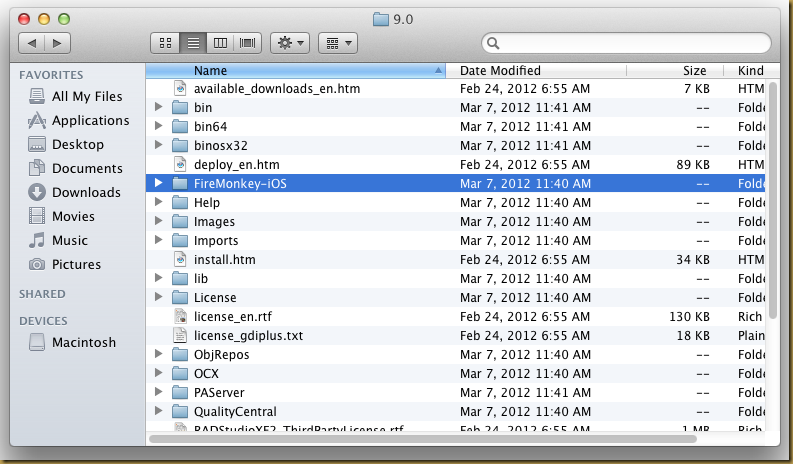



1 comment:
You should note, that installing XCode 4.2 is slightly tricky for now! Current supplied version of Xcode is 4.3, so you need to download v4.2 from Apple's developer portal. Just register yourself as developer (Safari dev program for ex) and download Xcode 4.2 (or 4.2.1) from additional downloads from Mac developer program from developer.apple.com.
Post a Comment