In previous article (Title: Synergy: Control machines with one set Keyboard and Mouse), I have introduced a similar solution. I found Input Director has much better performance and functionalities compare to Synergy. Input Director also is under active development while Synergy seems cease operation since year 2006.
Installation
In summary, Input Director on the slave system needs to be configured to:
- Authorise the nominated master system to control (send input) to it
- Be enabled as a slave
Input Director on the master system needs to be configured to:
- Add the slave and set an (optional) hotkey for it
- Configure the position of the slave monitor.
- Be enabled as the master
Once done, you can immediately see Input Director is working. For more information, refer to Input Director installation guide.
Nice Features
- Ripples surround the cursor for a few seconds after transitioning to help the eye follow the cursor from one computer to another.
- Can also set a key (or keys) that must be held down to permit transitions between systems.
- Shared Clipboard - copy and paste between computers (including files!). I never try this yet.
Reference:
- Input Director. url: http://www.inputdirector.com/
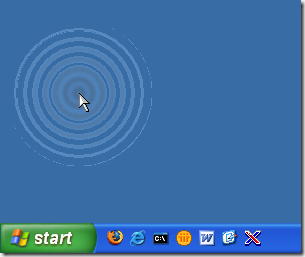
No comments:
Post a Comment